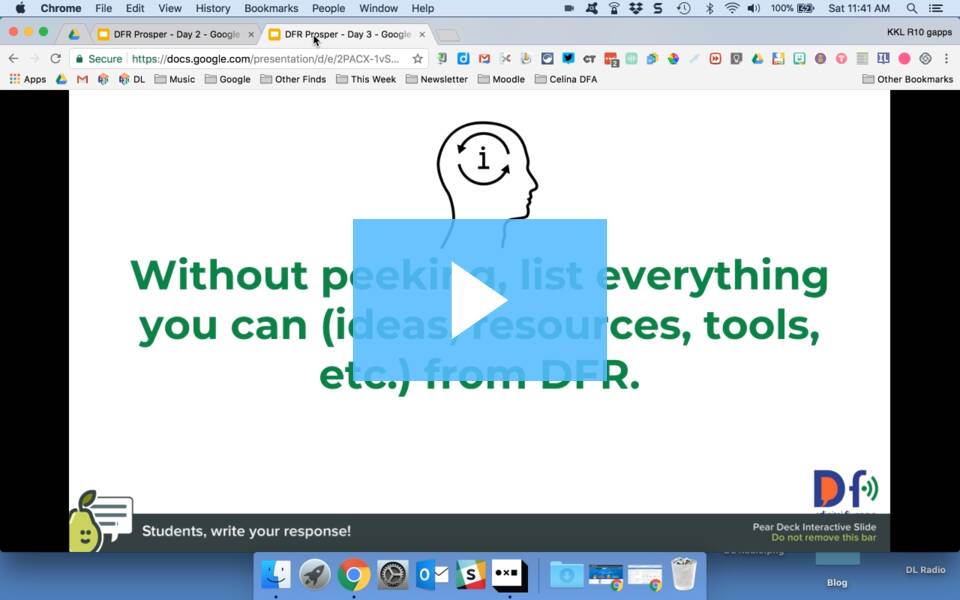How can we use screencasts for teaching?
When I started creating videos for my classes, I only had an iPad. I found Show Me, which was an easy way to create tutorials, plus the videos could be viewed on various devices.I didn't have the time to "flip" my entire class, so I started by creating tutorial videos for concepts where I knew the kids struggled. (After teaching the same subject for many years, you know the difficult topics!)
It took a while for me to get the hang of speaking and writing (and listening to the sound of my voice). I had to let go of the idea of perfect, beautiful videos...because they were not! But I soon achieved my goal of a 3-minute video taking no more than 5-minutes to record. The students appreciated the tutorials, and they seemed to prefer my videos over ones they found elsewhere online.
(By the way, you can now record screencasts on your iPad using iOS 11, so an app may not even be necessary.)
For my work today, I could probably utilize screencasts in every single professional learning session. Content delivery can all be done with a video. (Same is true for classrooms, right?)
I'm slowly (eek!) adding a bit of webcam to my screencasts, and there are several easy tools for these videos.
I discovered the Soapbox Chrome Extension during an edcamp, and it allows you to switch between your webcam, screen, or both.
I shared Loom (and WebCam Record) in this post about Quick Wins. All of these tools require very little set-up, and the free plans are sufficient for my needs.
When beginning your screencast journey, start small and go for the product, rather than perfection. Get a video or screencast out there to help students, rather than spending too much time editing, doing re-takes, creating graphics and transitions.
Students could explain (justify, question) anything on a webpage...vocabulary, steps for solving a problem, what a particular reading passage means...
Teachers could provide slides (information) and students could create a screencast to develop predictions, make inferences, or draw conclusions about the content.
When beginning your screencast journey, start small and go for the product, rather than perfection. Get a video or screencast out there to help students, rather than spending too much time editing, doing re-takes, creating graphics and transitions.
How can we use screen-recordings for students and learning?
Instead of standing up giving full presentations, students could record screencasts of their work, and partners could provide feedback on each other's work before it is submitted to the teacher. (Save class time!)Students could explain (justify, question) anything on a webpage...vocabulary, steps for solving a problem, what a particular reading passage means...
Teachers could provide slides (information) and students could create a screencast to develop predictions, make inferences, or draw conclusions about the content.
- In a math session, I provided about 15 slides with different graphs, charts, and data points, and I asked the teachers to choose 2-3 slides to discuss. See my samples below. I used Screencastify and Nimbus for the recording tools.
I know a lot of people love using Screencastify because it saves to Google Drive; however, it requires quite a bit of set-up.
You really don't need any fancy tools or programs, and if students have a device with a camera, they can take a video of them talking about their work or project. Keep it simple!
If you have Chromebooks, check out this post from Richard Byrne and Free Tech For Teachers where he shares 7 screencasting tools that work on Chromebooks. (Soapbox, Loom, Screencastify, and Nimbus are all included.)
Do you have any favorite tools or suggestions for screencasts? How can you use screencasts for teaching and learning?
You really don't need any fancy tools or programs, and if students have a device with a camera, they can take a video of them talking about their work or project. Keep it simple!
If you have Chromebooks, check out this post from Richard Byrne and Free Tech For Teachers where he shares 7 screencasting tools that work on Chromebooks. (Soapbox, Loom, Screencastify, and Nimbus are all included.)
Do you have any favorite tools or suggestions for screencasts? How can you use screencasts for teaching and learning?