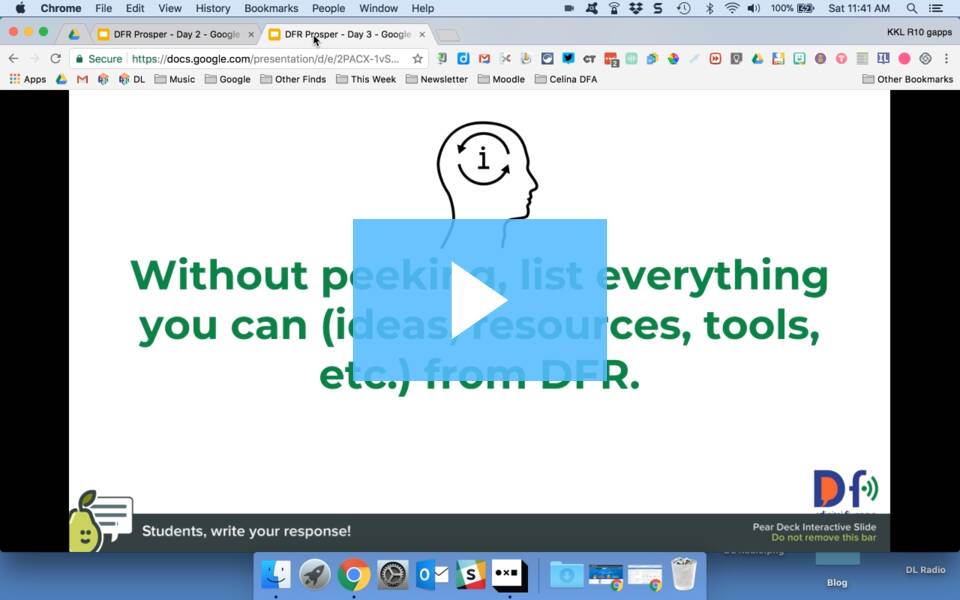Many (many) months ago, I thought it might be a fun challenge to create blog post titles using the first letters of the alphabet, not knowing it would take so long to complete 26 posts. Now that I'm so close to finishing the pattern, 🤓I'm taking creative liberties with my spelling. But I did want to share what I learned from a few special summer experiences.
Many (many) months ago, I thought it might be a fun challenge to create blog post titles using the first letters of the alphabet, not knowing it would take so long to complete 26 posts. Now that I'm so close to finishing the pattern, 🤓I'm taking creative liberties with my spelling. But I did want to share what I learned from a few special summer experiences.Don't forget about conference Poster Sessions and Playgrounds!
At this summer's ISTE conference, my colleague and I "presented" during the ISTE Administrator Playground, and it was so fun! I loved the opportunities to visit with people, share our work, and have face-to-face conversations. It wasn't nearly the pressure/prep of a full-scale presentation, and it was a fantastic way to network. We used our online book study example (I've mentioned The New Pillars in several posts) as a way to design professional learning to empower others. (Here's the document we shared.)
 |
| Ashley and I are ready to share at the ISTE Admin Playground! |
With Poster sessions, you can wander around and do a bit of window shopping and eavesdropping, or you can find the 4-5 tables that truly interest you and have wonderful conversations with the table hosts. If you're strategic about your timing, you may also have the opportunity to engage in discussions with others and learn a lot in a short amount of time. OR if you're feeling introverted, or if it's too crowded, you may just smile, grab the information link, and move on. I will definitely check out future Playgrounds/Poster sessions at upcoming conferences, and I feel these types of sessions allow much more personal interactions...and because of the ability to have these up-close conversations, it brings me to the next extra-special experience...
Let others know you appreciate them.
At mega-events like ISTE, there are more opportunities for "fan-girl" moments when you see those you admire. So this year, I decided to actually share my appreciation and thanks to those I don't know IRL. And for the most part, people seemed genuinely happy and appreciative that I spoke to them. And because I found these educators during Poster/Playground sessions, we had time for more than a few seconds of conversation.
Soooo glad we got to meet IRL! You’re fabulous !! #iste18 #sketch50 #sketchiste pic.twitter.com/uqVVxDS51Z— Cate Tolnai (@CateTolnai) June 27, 2018
Met @kklaster at #ISTE18 and she's super rad!!!!!!! Dallas teachers are amazing! pic.twitter.com/ocfwUPoywE— Dan Ryder (@WickedDecent) June 26, 2018
I stopped a couple other people and just said, "Thanks for your work and what you share with educators," and that always resulted in hugs. Most people want to know that you appreciate their work, so my lesson is to tell them!
Step outside your comfort zone.
Several colleagues from my former district created EdChange Global, which is a 24-hour online learning experience. When they asked if I wanted to be on the organizing team, I agreed and helped plan the event. But the giant step outside of my comfort zone was to go to ECG "Headquarters" to help facilitate everything the day of the event. I flew to Scottsdale, AZ, for a quick weekend of work, and wow, what a learning experience. (Everyone said to visit Arizona in January, not July!) I had not spent much time with the people from my former district, I had never been to Arizona, and I only knew the location host from Zoom meetings and emails.
One view of #ecglobal headquarters! Having a great time checking out as many sessions as possible! Learning from educators all over the 🌎 #r10tech pic.twitter.com/rr0BbsOqdj— Kathryn Laster (@kklaster) July 20, 2018
The event was exhilarating (and exhausting.) Participating allowed me to connect with people from all over the globe and to expand my PLN. I discovered some best webinar practices. I helped connect others. I better understand the ins-and-outs of leadership and teams.
The downside of this experience was that it occurred during the busiest part of my summer. It took about two weeks for me to be able to catch up on sleep and work. If the event is at the same time next year, I doubt if I will participate in the same manner, but I'm very glad I stepped outside of my comfort zone and tried something new with a different group of educators.
As a consultant, I spend my summer facilitating learning experiences for educators. Now that school is in session, I have a bit more time to think, reflect, and unwind. It was fun to remember these extra special summer moments and to consider how these experiences helped me learn and grow.
Always learning, even during hectic work times!
 |
| At about 20-hours into the event! 😴😴 |
 |
| Prepping for the closing session of EdChange Global |
Always learning, even during hectic work times!