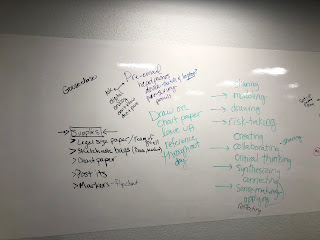I'm attending a calculus AP Summer Institute this week (thank you RISD for sending us to APSI every 4 years!) and even though I'm not teaching calculus next year, I enjoy working math problems, and I have a few great take-aways from day one:
To remind students that it's not just about the answer, our instructor said she has a poster of "WHY?" on her front board. I would love to display a giant WHY poster to remind my students and to remind me to always look beyond the answer. During our sessions, I bet we'll be asked "WHY?" many, many times over the course of the week. (And since WHY has been part of our instructional journey, the question has even more meaning for me...start with why!)
One of our first activities was to explore limits numerically, using problems like the one below. Instead of simply having us fill in the table together, each person in class received a different card with a problem and the instructions "one hundredth to the left" or "one thousandth to the right." She told the entire class the magic number was -3, and then we evaluated our function at those particular points, i.e. one hundredth to the left of -3 = -3.01. She then collected all of our answers and we filled in the tables to find the limits.
Creating the table with the class was fine, but the cool part was our debrief. We shared out how we found our answers, and we had so many different methods of evaluating the functions--tables, graphs + trace key, "plug and chug." We were using the TI-89 calculators, which were new to a lot of us, so the activity was primarily an exploration of the calculator. Our instructor said she uses this activity with complex functions, and students first have an opportunity to practice their calculator typing skills, and then she challenges the students to find the answer in as many ways as possible. Since we're always trying to explore functions using multiple representations, I loved the flexibility we had in finding our answers, plus it was so interesting to hear how others solved the problem. Check plus, this strategy can be used in any math class!
On the ride home, this novel idea of note-taking was a big discussion in my carpool. No "structure" for note-taking? Gasp! Would that work? I know the left side of INB is for reflection and can be more unstructured and creative, but seriously, no structure? We plan to ask more questions tomorrow to see if our instructor presents skills-based lessons in this manner. We did think this idea would work well for concept-based lessons, and that was our model lesson today--the idea of a limit--but we thought skills needed some steps, procedures, and algorithms. Our entire vertical team is pretty standard ("old school") in the note-taking world, and a math class with no set note-routine might be a bit scandalous! ;)
One last note: I'm in the middle of planning our before school site-based staff development, and 7 hours is a long time to sit and learn. The first morning of APSI is typically procedural (going over the AP audit, introductions, structure of the week, etc.) but the material was important and had to be covered. Hmmm...Reminder to self: just like the stuff we have to cover at the beginning of the year, whether in staff development or in our classrooms, chunk information, break up the tasks, provide time for interaction, provide variety, take stretch breaks, talk to your neighbor, pair-share, etc...
A lot of good learning today...