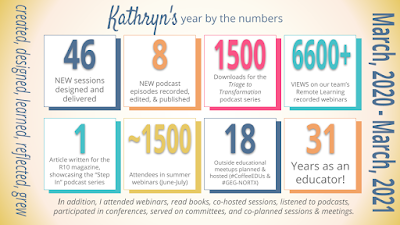Preparing Your Participants
As mentioned in several other Purposeful PD posts, my new "textbook" for designing professional learning sessions is The Art of Gathering by Priya Parker. Priya's notion that the event begins at the moment of discovery and her quote below inform my thinking about how to prepare participants for the learning experience.
The opening, whether intentionally designed or not, signals to guests what to expect from the experience.
In chapter 5 of the book, Priya explains three concepts about preparing for the gathering: priming (planting seeds for the gathering), ushering (providing a transition time as guests walk into the doors), and launching (beginning the session with a bang). In this post, I'm refining my thinking about an idea from this chapter, priming.
Primed Before the Session
Description and Audience
When I heard Priya's phrase "moment of discovery," the first change I made was to refine my session descriptions. Many people find my PD sessions via our organization's event catalog, and before Art of Gathering, I never put too much thought into that description. Even though our registration system is a bit clunky, I now take the time to add more details, enhance the formatting, and specify the audience and level of expertise required for the session (which is a nod to her chapter, Close Doors).
Naming
Priya suggests naming as priming, and creating session titles is an area of growth for me. But what a difference between sessions called "Workshops" vs "Visioning Labs!" Changing the name of the session or meeting can provide an entirely different feeling for the event. One example and minor tweak I made was when asked to lead our team's yearly book study (over The Art of Gathering!) I changed the title from a book study to a book club, just to provide a little more friendly feel to this work.
Pre-Emails as Invitations
In my post about ways to extend the learning, I shared my ideas and possible content in pre-emails. I didn't reference The Art of Gathering in that post, but the pre-emails certainly utilize the concept of priming participants for the learning. And now I'm even more intentional in those pre-emails and think of them as session invitations. In addition, my favorite collaborator friend Laura started the practice of including a session slide in her pre- and post-emails (similar to this Tweet) as yet another way to prime the participants. From these pre-emails, our attendees see a preview of the slides, plus the image makes the email more eye-catching and demonstrates the intentionality of the message. In addition, in the book Thinking, Fast and Slow, Daniel Kahneman states "...you experience greater cognitive ease in perceiving a word you have seen earlier, and it is this sense of ease that gives you the impression of familiarity." If participants have seen a glimpse of the session content and a preview of your slides, they may have a sense of familiarity when they arrive at the session.
Primed at the Beginning of the Session
A similar idea about the importance of priming comes from the learning sciences. In the book, Stop Talking, Start Influencing, the author Jared Cooney Horvath shares priming as a learning strategy, so I'm now combining ideas about what I understand from The Art of Gathering to the cognitive scientist's view of priming. In the book, he shares these different types of priming:
- concept priming activates facts to guide new incoming information;
- expectancy priming activates expectations to guide how others understand various conditions;
- strategy priming activates procedures to guide how people perform future tasks.
First impressions count.
I related to the example in the book when Dr. Horvath explained what happened when he wore a suit and tie to work with little learners. (The littles saw him as an authority figure and hesitated to respond, an example of expectancy priming.) I've sometimes felt a bit over-dressed during presentations, especially when presenting in the summer on an offsite campus. Most participants are in summer gear, and I'm in my work clothes, which may have led to stilted beginnings. I now realize that might be a result of expectancy priming, so I can work to create a more casual vibe, even while staying in the dress code.
Recently, my friend Laura and I presented in a high school auditorium, and we were set up on stage. Right before we began, Laura suggested we move off-stage, and I thought that tweak made a difference because it lessened the formality of the session by closing the distance between the participants and us.
In addition, is expectancy priming in effect when I continue to wear a mask and the rest of the audience is unmasked?
First strategies count.
These next ideas about priming relate more to Priya's idea of launching a gathering, but I now understand the importance and power of the first moments of a session. Because of the pandemic, I've realized the value of participant check-ins, and that tracks with priming, too. Dr. Horvath shares that recent associations (i.e. what happens right before the PD session begins) impact how people take in and remember new information. Participants enter the session thinking about stressors at home or work, a long commute, lengthy to-do lists, etc. To help mitigate these "recent associations," I start my PD sessions by recognizing the people in the room. I may start with sincerely thanking the group and acknowledging the difficulties. I typically include some type of SEL check-ins, we may set intentions, perform a "brain-dump," or create permissions slips for the learning experience. I want to set the stage (concept priming) so that attendees can be in their best frame of mind for the learning experience.
In addition, Dr. Horvath writes, "The first strategy we activate can influence how others interpret and tackle future tasks." For my PD sessions, that means if I want participants to collaborate throughout the session, I ask them to immediately say hello in the Zoom chat or talk their neighbor. When we're using a digital document (HyperDoc, collaborative Slides, thought-catcher, etc.) I get the participants typing in that document ASAP. For a recent webinar, we wanted participants to unmute their mics and talk throughout the session (the usual norm is to mute mics) so at the beginning of the session, we broke the script with strategy priming and asked them to all unmute at once and say hello!
Priming before the event (detailed session description, sending a pre-email/invitation) may take a little extra time, but I believe planting those seeds are terrific ways to prepare participants for the learning.
Priming at the beginning of the session (the initial strategies) only required a few agenda adjustments and a bit more intentionality. I typically included these types of activities in my session, but activating the learning at the beginning guides participants to a richer learning experience.
Impact on Learners
A new friend, Jen Wood, provided more insight into the power of priming. Jen suggested that priming may help create a safe learning space and lessen stress levels before the event even begins. If learners are introverts, new to the area or roles, unsure about the content, or in any other way feeling a bit unsure about the learning, with a little priming, I can help ease all participants into the learning experience. A thoughtful session description and an intentionally crafted pre-email may shed light on the presenter's personality, provide information and logistical details, and help the attendee feel more at home before they even walk into the building. 🤯 I thought of priming through a "setting the stage" lens, but this observation and insight are grounded in empathy, and I love this interpretation of priming.
I continue to reflect on and refine my ideas about priming and the concepts in The Art of Gathering. I strive to intentionally design my sessions and prime my participants in meaningful ways, and I hope these actions "signal to them what to expect from the experience."
There are certainly no limits on learning about best practices for providing professional learning, and I welcome your thoughts, strategies, and feedback!


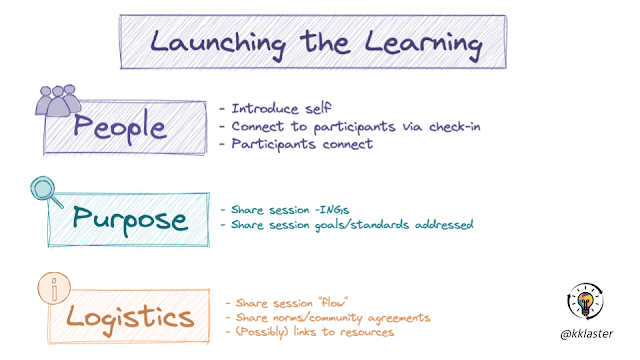


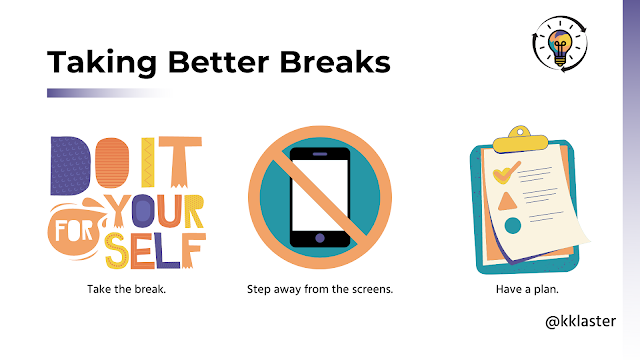

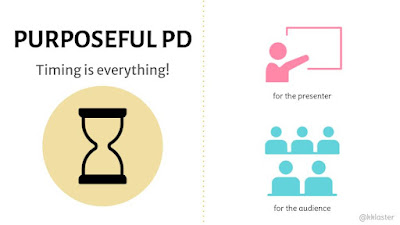




![Pre-and Post-[Purposeful] PD: logistics, community building, content, information gathering](https://blogger.googleusercontent.com/img/b/R29vZ2xl/AVvXsEiadjENxdvaWLLlTIAyokusQqz1Q3wa0QjwNABkJBYOwkvd48sNYx7NmyIKwyXEuY6mzFmQxHjHqsx-amA-_oradpApu64Px4kQIlpjGphLnT1k9fl7G-yYCGf2yMb7OQ4k_ZaeMGp8kNQ/w400-h225/Pre-+and+Post-+PD.png)